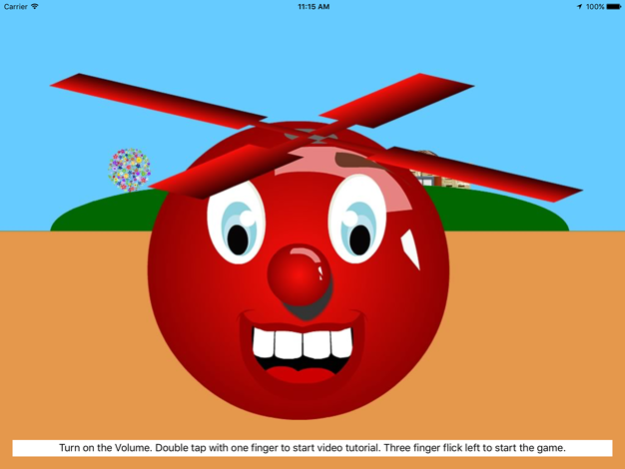Ballyland Rotor 1.1.0
Continue to app
Paid Version
Publisher Description
“Ballyland Rotor” is the sequel to the popular and acclaimed “Ballyland Magic” app. It is a fun iPad game specifically designed for children who are blind or have low vision. With a variety of stories, sounds and songs, it is both highly entertaining and educational, teaching the concept and gestures for the ‘Rotor’ in VoiceOver, Apple’s built-in screen reader for iOS Devices. In the app, Ballicopter, the little red helicopter, embarks on an amazing flight through Ballyland, and the Rotor gesture is used to change the unfolding of his engaging adventure. Ballyland Rotor not only supports children’s understanding of the concept of selecting options and settings by way of the Rotor: it also offers them a safe platform to explore and practice the different ways the Rotor gesture can be performed.
Children who are blind need to have VoiceOver skills in order to effectively use an iPhone, iPad, or iPod Touch. In iOS VoiceOver, the Rotor is used to select settings that adjust the way VoiceOver works, such as how fast it speaks. This requires the use of specific touch gestures that are different from those generally used by sighted children. The Rotor is a relatively advanced concept and gesture, and it is recommended to first play Ballyland Magic, which has demonstrated great value in supporting the development of blind children’s foundation touch gesture skills and conceptual understanding of VoiceOver.
This app’s fun sound effects, songs, and variable audio-plays will delight all children who set out to learn, or have just mastered the VoiceOver Rotor gesture.
Features:
• Built-in speech
• VoiceOver accessible before start of game
• Fun, safe and supportive learning environment
• Engaging audio stories, songs and sound effects
• Clear and bright images
• Popular Ballyland characters
• Includes accessible tutorial video
• Designed with feedback from adults and children with vision impairment, parents and teachers
• Perfect sequel to Ballyland Magic app
• Unique 3D print file of Ballicopter learning tool available from website
• Use at home and school
Dec 16, 2016
Version 1.1.0
This app has been updated by Apple to display the Apple Watch app icon.
About Ballyland Rotor
Ballyland Rotor is a paid app for iOS published in the Kids list of apps, part of Education.
The company that develops Ballyland Rotor is Phia Damsma. The latest version released by its developer is 1.1.0.
To install Ballyland Rotor on your iOS device, just click the green Continue To App button above to start the installation process. The app is listed on our website since 2016-12-16 and was downloaded 2 times. We have already checked if the download link is safe, however for your own protection we recommend that you scan the downloaded app with your antivirus. Your antivirus may detect the Ballyland Rotor as malware if the download link is broken.
How to install Ballyland Rotor on your iOS device:
- Click on the Continue To App button on our website. This will redirect you to the App Store.
- Once the Ballyland Rotor is shown in the iTunes listing of your iOS device, you can start its download and installation. Tap on the GET button to the right of the app to start downloading it.
- If you are not logged-in the iOS appstore app, you'll be prompted for your your Apple ID and/or password.
- After Ballyland Rotor is downloaded, you'll see an INSTALL button to the right. Tap on it to start the actual installation of the iOS app.
- Once installation is finished you can tap on the OPEN button to start it. Its icon will also be added to your device home screen.